Ed Tech Tool Tip
Quality Matters Standard 8.3 asks that your online course “provide accessible text and images in files, documents, LMS pages, and web pages to meet the needs of diverse learners” (Quality Matters Higher Education Rubric, Sixth Edition).
One of the most challenging aspects to this Specific Review Standard is the accessibility of PDF documents. PDFs are included in online courses for a variety of purposes–assessment descriptions, fillable forms, journal articles, OER textbooks, etc. While this file format may provide a seamless experience for some students, others might find the content completely inaccessible!
In order to verify the accessibility of their PDF documents, most users rely on Adobe Acrobat Pro. The software’s built-in accessibility checker can help online courses meet Specific Review Standard 8.3. However, this paid service may not be affordable for your institution, so how can you know if you have inaccessible PDFs in your course?
The PDF Accessibility Checker, or PAC, 2021 provides a fast and easy-to-use way to test the accessibility of your PDF documents. Supported by the non-profit PDF/UA Foundation, this tool enables users to quickly verify the accessibility of their PDF documents without Adobe Acrobat Pro. This software requires a Windows Operating System and will need to be downloaded to your machine in order to use.
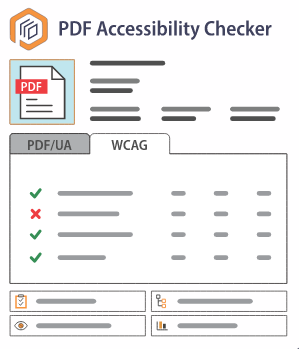
Source: PDF/UA Foundation
References
QM Higher Education Rubric, Sixth Edition, 2018. Quality Matters. Used under license. All rights reserved. Retrieved from MyQM.

