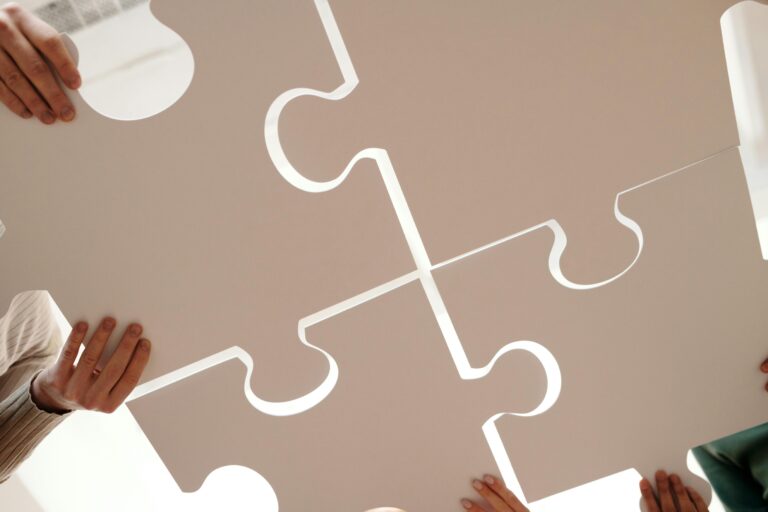
AI Prompt Templates and Examples for Objectives and Alignment
Creating and maintaining quality online courses can feel overwhelming especially when you are juggling work demands, deadlines, and student requests. One way to save yourself time and improve student success is to start with well-crafted, aligned learning objectives. These objectives act as the backbone of your course, streamlining design decisions




