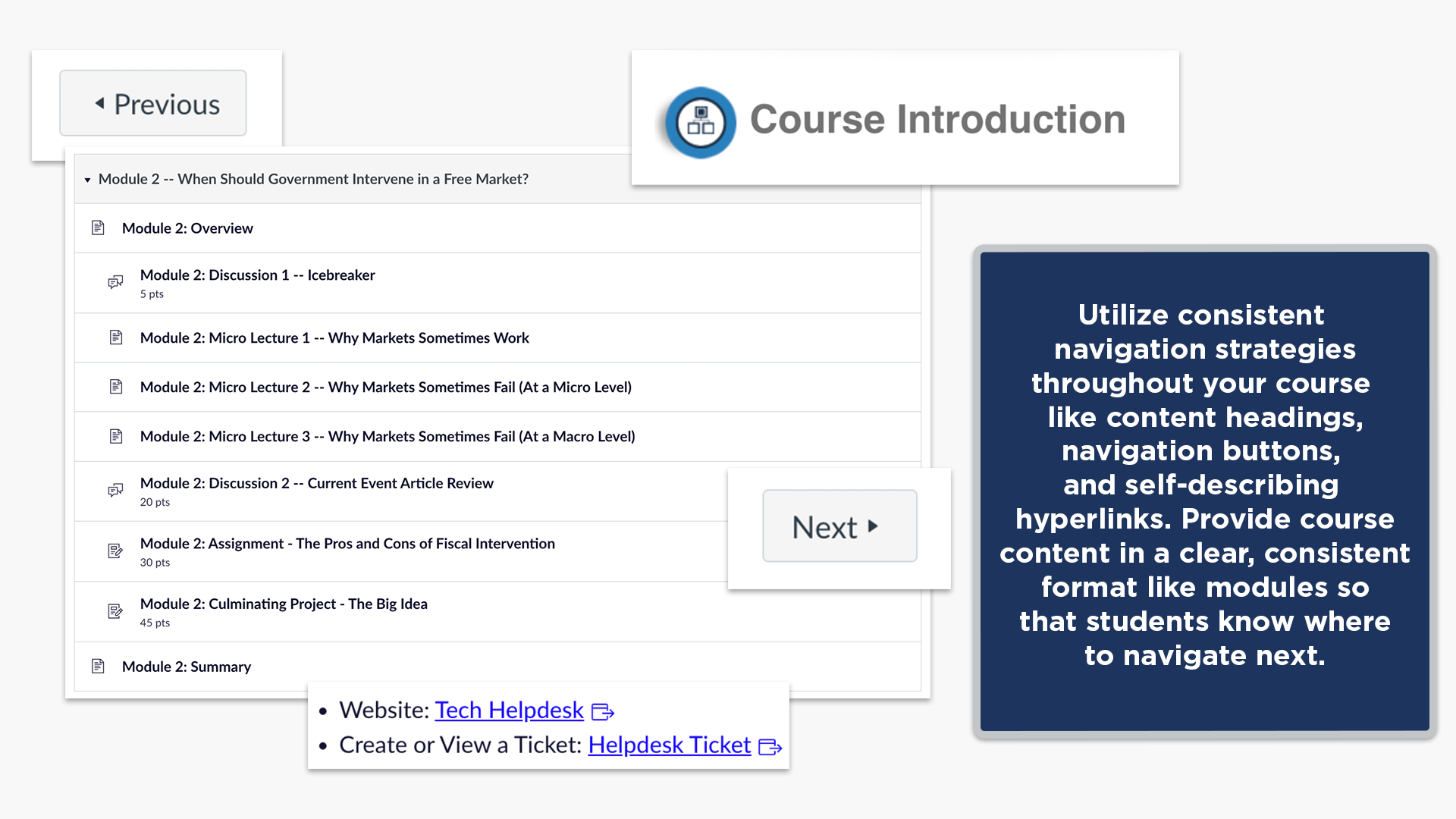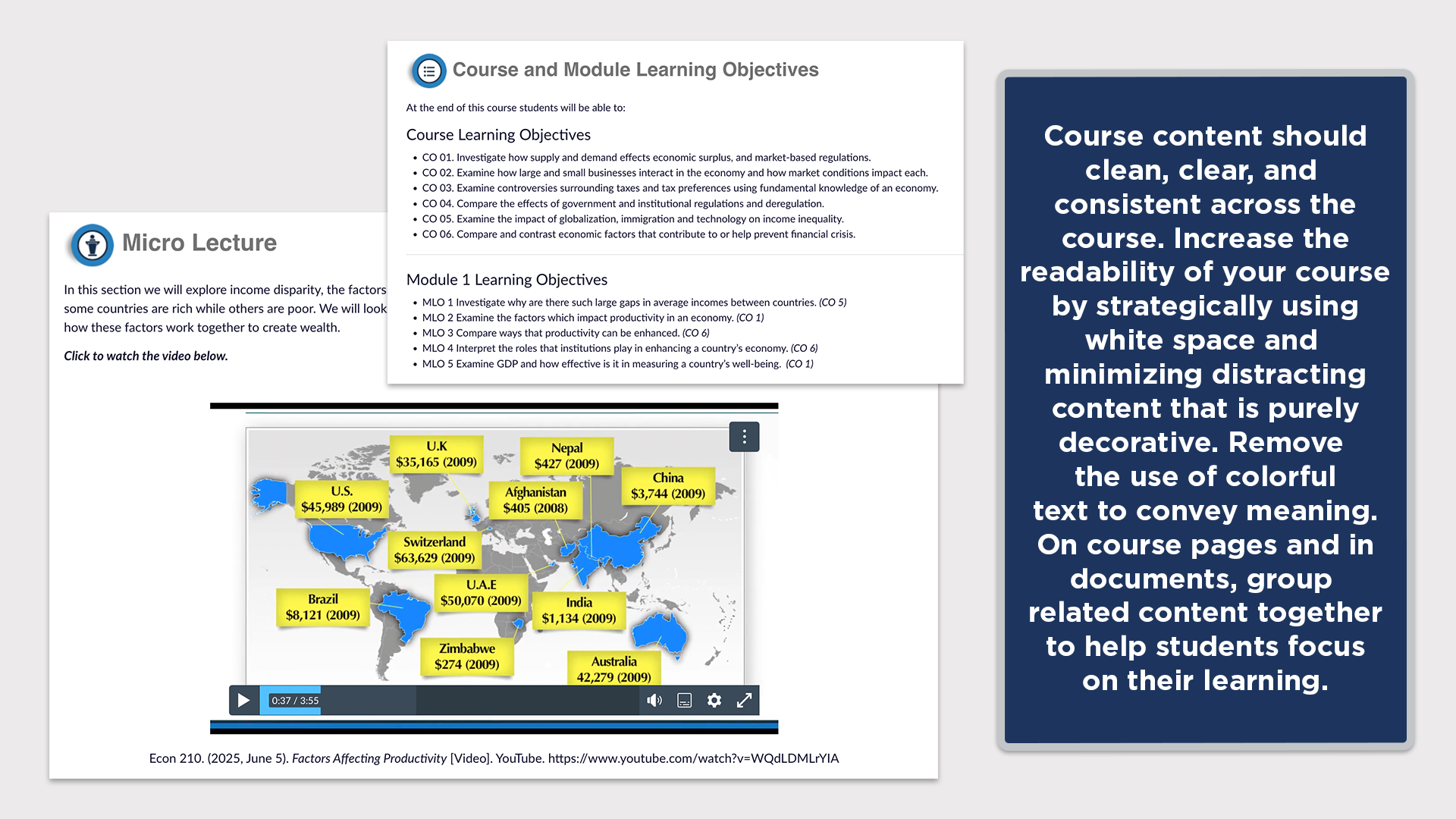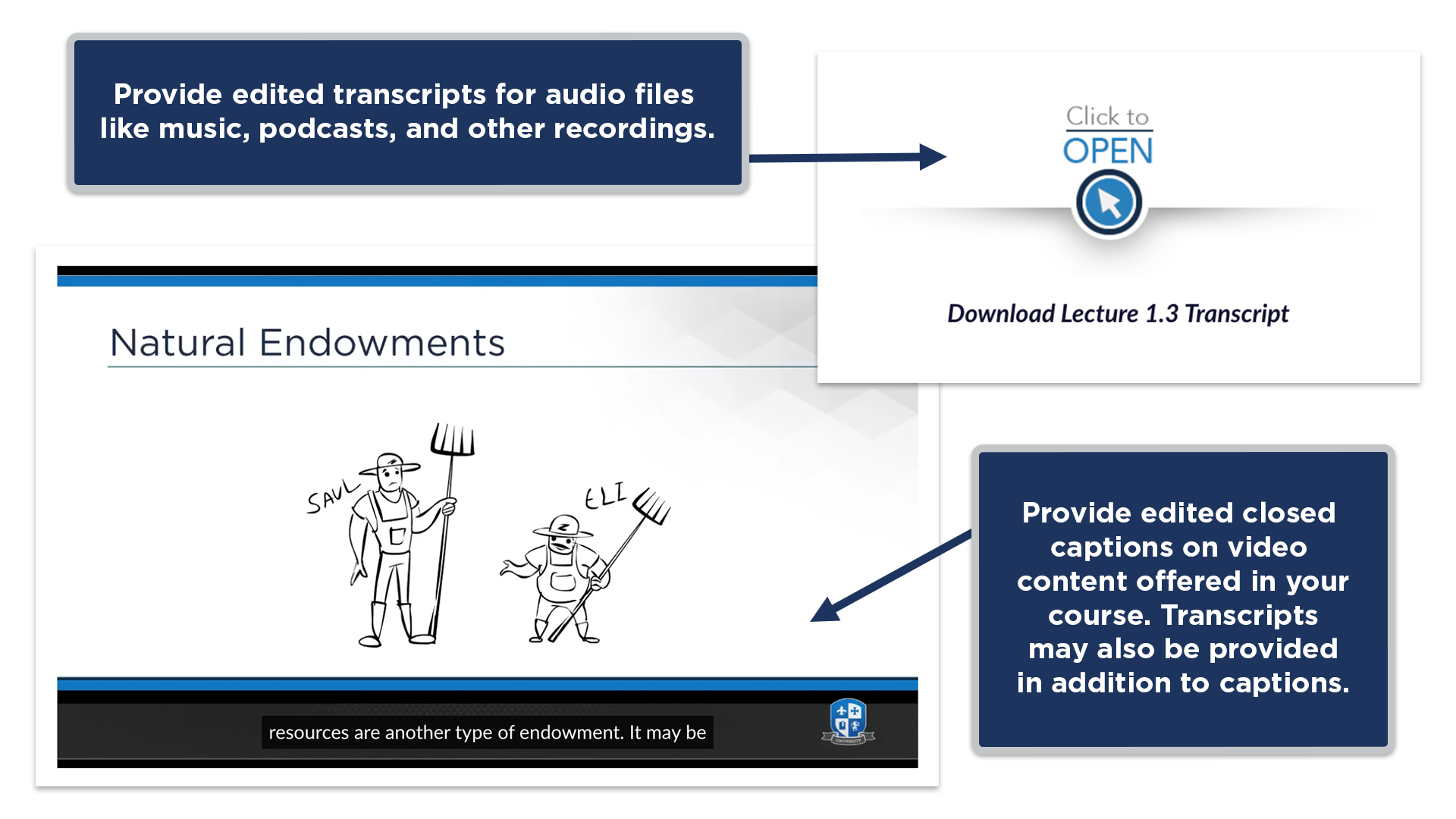Use of the Quality Matters Rubric and annotations are restricted to institutions that subscribe to Quality Matters. Risepoint is an Academic Service Company subscriber and has the right to use the rubric and annotations on behalf of its subscribing partners. For more information visit www.qualitymatters.org or contact [email protected].