Standard 8.3 addresses the importance of providing alternative means of access to course materials in formats that meet the needs of diverse learners.
One of the greatest advantages of online teaching is that it permits all populations of students to participate alongside their peers in all aspects of a course without many of the limitations imposed by a physical classroom. If you don’t approach the course design process with universal accessibility in mind, you may include technologies in your course that are inaccessible, thereby unintentionally excluding students from accessing materials that are crucial for their success. QM Standard 8.2 highlights the need for providing students with accessibility information for all the required technologies utilized in your course. Today we’ll be going through a checklist for actually making these technologies accessible.
Giving your students alternative formats for auditory and visual content when appropriate is necessary in order to meet Standard 8.3. Even if you do not receive any direct, disability-related requests, you have an obligation to ensure that you have alternatives ready in your course. The main thing we recommend is following our downloadable Web Accessibility Checklist, which will allow you to see if there are any holes you might have overlooked during the course design process.
Use of the Quality Matters standards are restricted to institutions that subscribe to Quality Matters. For more information visit the website: www.qualitymatters.org or contact [email protected].
All QM Standards – ©2023 MarylandOnline, Inc. Used under license. All rights reserved.