
Microsoft Speaker Coach in PowerPoint for the web is a free presentation feedback tool that creates a low-stakes practice environment for students to hone their presentation delivery skills.
The Coach provides feedback and guidance on-screen as you rehearse your presentation. After you are finished, Coach will provide a Rehearsal Report with a summary of your delivery and additional recommendations.
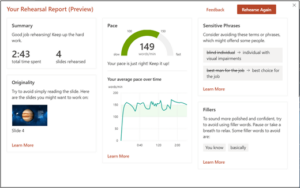
QuillBot is a AI-powered tool that has a number of features including a summarizer and plagiarism checker.
The Summarize function (part of the Co-Writer feature) can pull out key sentences from articles, papers, or documents (free for up to 600 words). This could be useful for creating quick study guides or capturing highlights of resources for research projects.
QuillbBot is available as a plug-in for Chrome, Word, and macOS.
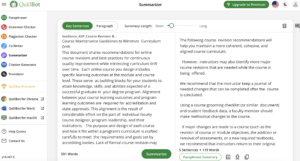
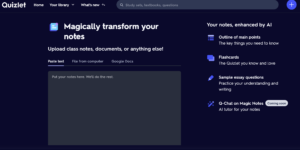
ChatGPT, Bard, and other conversational AI tools can be used in countless ways in your online course. Here are a few suggestions you can incorporate to promote a quality student experience:
Reflection Exercises:
- Ask students to craft prompts related to course topics and reflect upon the accuracy and validity of the responses provided. Students can practice strategies to strengthen the formation and structure of the prompt itself while analyzing the results from a content perspective.
“Peer” Review for Feedback:
- Students can use ChatGPT as a sounding board and mechanism for feedback by asking the tool to pose as a peer in the course to provide feedback on an assessment draft.
Workforce Relevance:
- Students can utilize ChatGPT to research job descriptions, industry trends, and resume feedback on workforce-relevant assessments.

