Below are strategies you can implement in your online course to help promote a culture of academic honesty and academic integrity. As with face-to-face instruction, there is no singular strategy to guarantee honesty in your course. However, there are a few preventative measures you can take to help you and your students succeed.
Academic Honesty
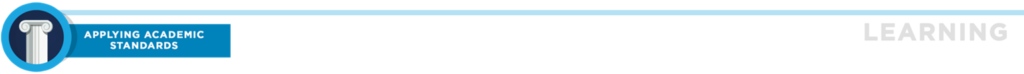
Academic honesty means demonstrating and upholding the highest integrity and honesty in all the academic work that a person does. It means doing one’s own work, not cheating, and not presenting the work of others as one’s own. Academic honesty in online courses is critical due to internet anonymity available to students. Cheating in online courses often poses issues for instructors.
Here are some tips and strategies to promote academic honesty in online learning environments.
- Communicate clearly and often with your students during the course about expectations and the policy of academic honesty at your institution to encourage trust, respect, and responsible behaviors.
- State the academic honesty policy in your syllabus and provide the link to it. Include course orientation activities to engage students with the academic honesty policy of your institution.
- Make the workload manageable. Design your online course to reduce pressure on the students so they won’t feel the urge to cheat; include self-assessments or low-stakes activities to test student understanding; and model academic honesty through your own postings and behavior.
- Consider adding a statement on all assignments that says, “By submitting this (paper, exam, assignment, etc.), I state that all work is entirely my own and does not violate the academic honesty policy of my institution.” If possible, ask students to sign a contract of academic honesty early on.
- Change assessments each semester or create three or four versions that you rotate throughout the year in case some students use course materials from previous students. Changing things frequently is often the best way to prevent issues of academic dishonesty.
- Monitor, track and check your students’ work regularly and carefully using the technological tools available at your institution. Examples of these tools include Turnitin and Blackboard SafeAssign, among others. Through these tools, you can check the originality of your students’ work against any plagiarism and advise them accordingly before it is too late.
- Familiarize yourself with the online proctoring services available at your institution. Online proctoring offers an effective and secure solution and the necessary tools for administering exams in online learning settings. They allow monitoring exams in remote locations to maintain academic honesty and integrity and prevent cheating. Some services may rely on live proctors to monitor the students while they take the exams, such as ProctorU.
Other services may lockdown browsers or do automated proctoring in which students and their computer screens are recorded and faculty can watch the videos to determine if cheating occurred. Examples of these services include Examity, Proctorio, ProctorU, and Honorlock.
do
Plagiarism
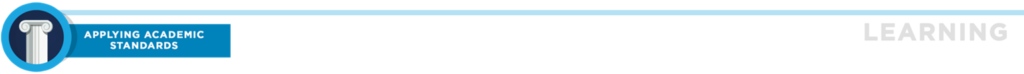
As instructors, plagiarism can be a difficult topic to discuss with learners, but it must be addressed in every course.
Plagiarizing is defined by Merriam-Webster as “stealing and passing off (the ideas or words of another) as one’s own.”
There are two commonly violated forms of plagiarism:
Copying Text
When learners plagiarize text, they copy the words (or paragraphs) from a paper (or website) that has already been written and paste it into their paper. Students must realize when their name is on their paper, they’re telling the reader, “This is my work … all of these words are my words.”
Copying Ideas
Copying ideas is taking credit for an idea that was not originally one’s own. When writing about someone else’s ideas, students need to give credit to the original author.
If a learner has copied from someone else’s work, they have broken an important academic rule. In the estimation of the university, plagiarism is equal to STEALING and FRAUD!
Plagiarism is a very serious academic offense. Students may be asked to leave a program or leave the university if caught plagiarizing. At the very least, plagiarism will affect their grades.
NOTE: For additional information, please see your university’s policy regarding plagiarism/academic honesty.
Plagiarism Software
Plagiarism detection applications evaluate whether a student’s written work is original and used appropriate citations, typically by comparing a student’s work against a database of existing journal articles, papers, and resources. Some plagiarism tools build a repository of student submissions that are available to scan against future student submissions.
Best Practices
Ensure that any plagiarism detection tools are easy to use and do not go against any departmental or university policies place regarding student or course fees.
There are a number of plagiarism detection tools in the marketplace (both free and paid) that can be used to quickly analyze student submissions for breaches in academic honesty.
TurnItIn is the market leader with respect to plagiarism checking and can be integrated in Learning Management Systems such as Moodle, Blackboard, Canvas, Sakai, and Brightspace as an LTI. TurnItIn reveals content matches in student writing, allows for peer review, and enables quick and customized feedback.
Access
As with the use or implementation of any other software or tool, check with your university Online Learning or Distance Learning team to ensure they do not have a specific tool already available for use at the university-level. They will be able to help you integrate the tool into your course.
Typically, with a tool such as TurnItIn, student submissions are scanned, and the tool returns a similarity report or diagnostic.
Use
As an instructional best practice, using constructed, authentic assessments in your online course can increase student engagement and strengthen connections between course material and application (or industry) practice and transfer.
In addition, authentic assessments automatically impede cheating as students are required to construct their own responses and craft their own work instead of selecting from pre-populated answers. These assessments can also include opportunities for student-student feedback, discussion, and collaboration, all of which help validate identity and mitigate academic dishonesty.
Plagiarism detection software is useful in evaluating these types of assignments to ensure the originality of content but also to check against self-plagiarism for students.
Citing Sources
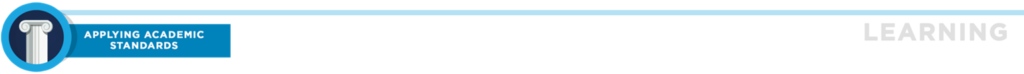
Teaching online gives you a unique opportunity to model standards of academic integrity for your students. Including source references (and permissions, where relevant) for instructional materials that are used in the course is a great way to show your students how to properly cite their sources in activities and assessments.
Citations should accompany the following materials:
- Published, instructor-created materials
- Journal articles
- Publisher materials including textbooks and slides
- Graphic materials including images, photographs, and diagrams
- Tables, charts, and graphs
- Multimedia including videos, audio recordings, and podcasts
Websites
Citations can be included in multiple different ways in your course. You could include citations in a reference guide alongside your course syllabus or you can list citations before, below, or next to each item in the course. Citations should model the recognized guide used in your course or discipline such as APA, MLA, and Chicago. Using the same formatting required for your students can serve as a great model and teaching tool. At the minimum, references should include the author/owner’s name, date of publication, title, source/publisher, and URL (if available).
Implementing Online
Let’s see what this would look like online:
- You’re using slide decks provided by your textbook publisher for your course and would prefer to not have to individually cite each PPT within the module. You provide a single citation for the PPT materials in a document titled “Instructional Materials” within the “Start Here” area of your course.
- You’re using different web images in order to illustrate various concepts in your course. In your discipline, academic papers most typically use MLA format. Below each image, you provide the full MLA citation that lists the URL of where you retrieved the image.
- You’re using a PDF of a journal article that you downloaded from your institution’s library. You include the full APA citation below the download link of the file in the course.

