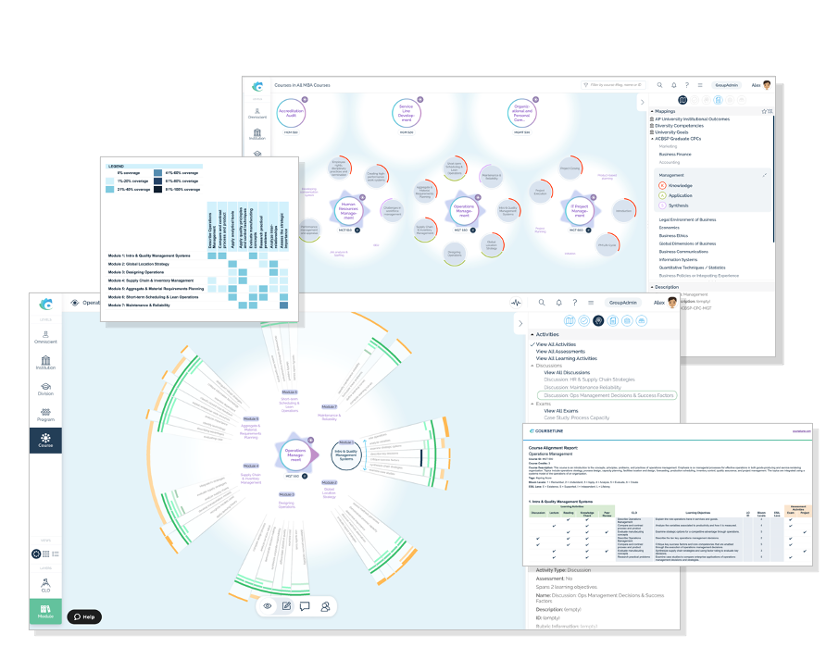
A Tour of Coursetune: Terminology
To get started in Coursetune, you will need to understand its unique terminology, different types of views, variety of levels and layers, and unique tools that will help you map
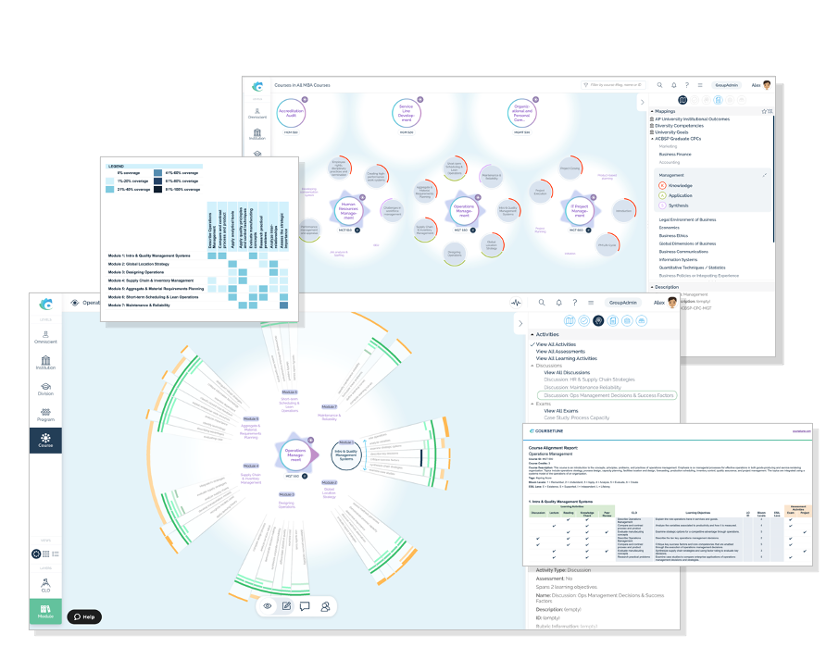
To get started in Coursetune, you will need to understand its unique terminology, different types of views, variety of levels and layers, and unique tools that will help you map
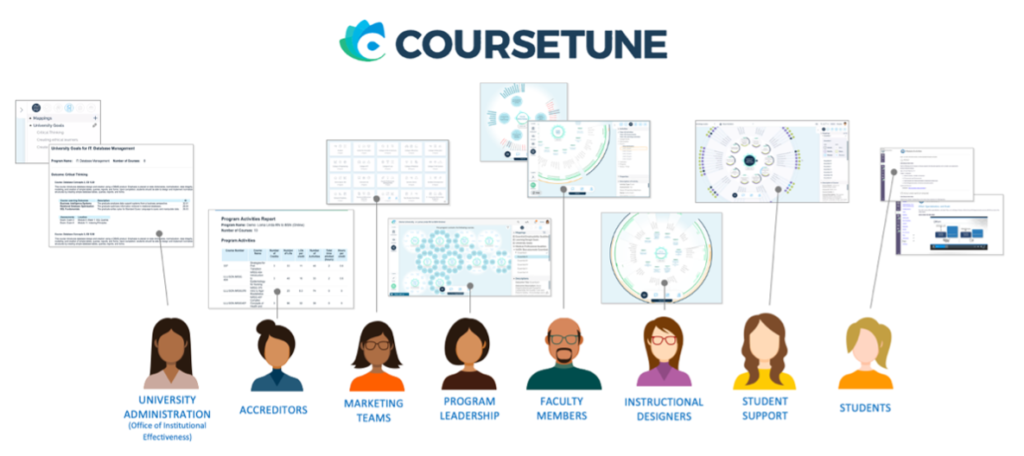
To add and remove users to a Coursetune instance, use the hamburger menu in the top right corner and click on users. As a reminder, only admins can add and

“Begin with the end in mind.” That’s a familiar saying, but what does it have to do with curriculum design? Well, when designing a curriculum, learning outcomes are the place
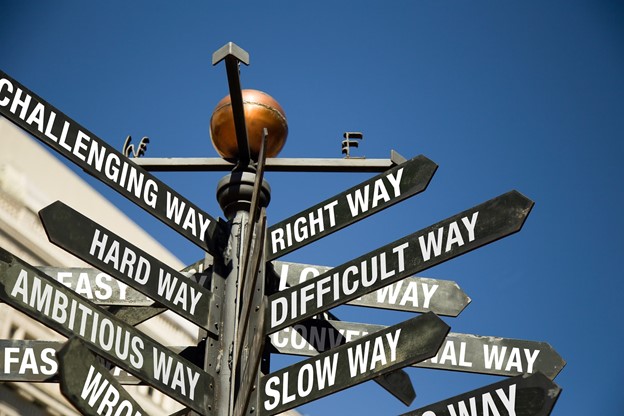
As you begin to use Coursetune, you’ll realize that the power of the tool guides you through mapping your course in a more detailed way than you’ve ever done before.
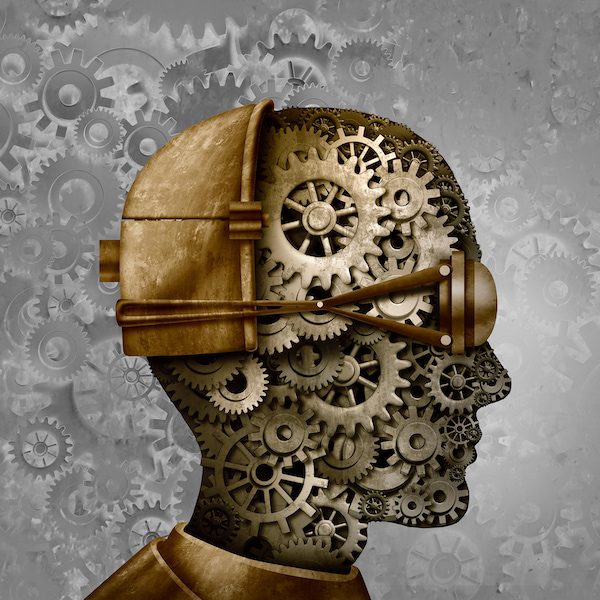
Planning a curriculum can become a high-stakes project if you can’t keep track of all the relevant information. And there are so many pieces of information to organize: learning outcomes,

Right now, post-secondary accreditation is in a state of flux. If you’re wondering when isn’t accreditation evolving, you’re right. As governing bodies and accreditors continue to negotiate standards, colleges and

We love the cooler weather, colorful leaves, and family gatherings (with tasty food) that come with this season. Continuous improvement for your curriculum doesn’t take a fall break. If your curriculum has been gathering cobwebs, it’s time to go on the hunt for mysterious gaps, wretched redundancies, and dark data that might be haunting your courses. Are you ready to uncover ways to enhance your curriculum using Coursetune?

Coursetune is a dynamic software application that helps universities visualize outcomes alignment. Coursetune’s patented technology helps university stakeholders see more clearly how programs align to overarching goals. It also aids
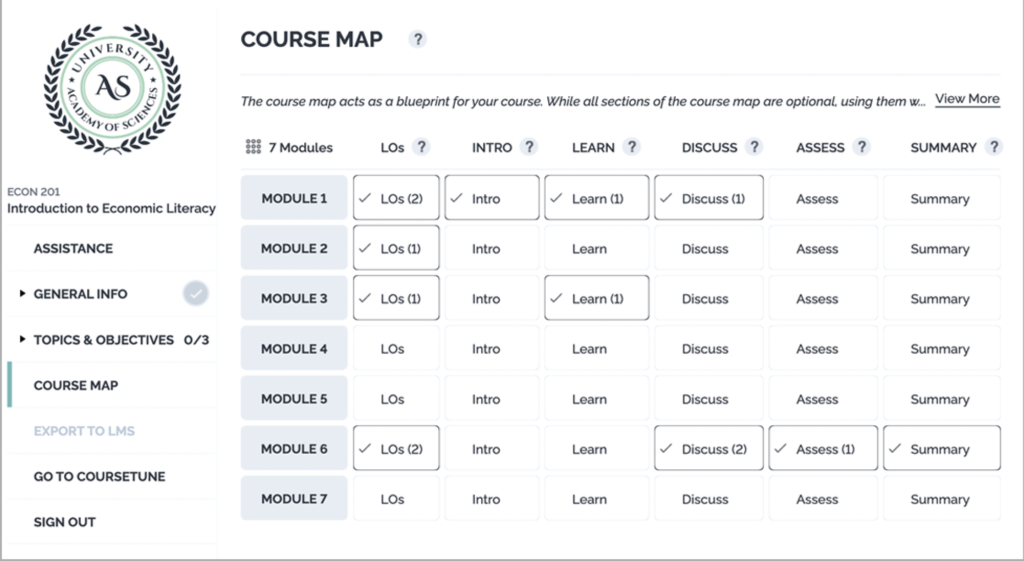
Empower Faculty. Accelerate Design. Coursetune and Catalyst form an online ecosystem of time-saving tools that bolster quality courses and programs through outcome alignment. Together, these tools increase program and course
What We’re Reading & Watching Conferences Articles Artificial Intelligence Ed Tech Podcasts Reports Webinars Conferences SCCE: Higher Education Compliance ConferenceDate:
Creating and maintaining quality online courses can feel overwhelming especially when you are juggling work demands, deadlines, and student requests.
Online learners today have unprecedented access to information. With AI tutors, YouTube explainers, and massive open courses just a click
What We’re Reading & Watching Conferences Articles Artificial Intelligence Ed Tech Podcasts Reports Webinars Conferences NAFSA 2025 Annual Conference &
Designing effective online courses require more than just content expertise—it calls for intentional strategies that foster engagement, relevance, accessibility, and
Live online course design and delivery webinars hosted by the Academic Services and Products team
Developed by Risepoint, Faculty eCommons (FeC) is a social learning ecosystem for faculty across the world to work together to improve online education. FeC contains resources specifically tailored to help online instructors and is maintained by the Academic Services and Products team at Risepoint.
The information provided on Faculty eCommons, including links to third-party websites, does not, and is not intended to, constitute legal advice; instead, all information, content, and materials on this website are for general informational purposes only.
Risepoint
700 North Pearl Street, Suite 600
Dallas, TX 75201
855-593-6050