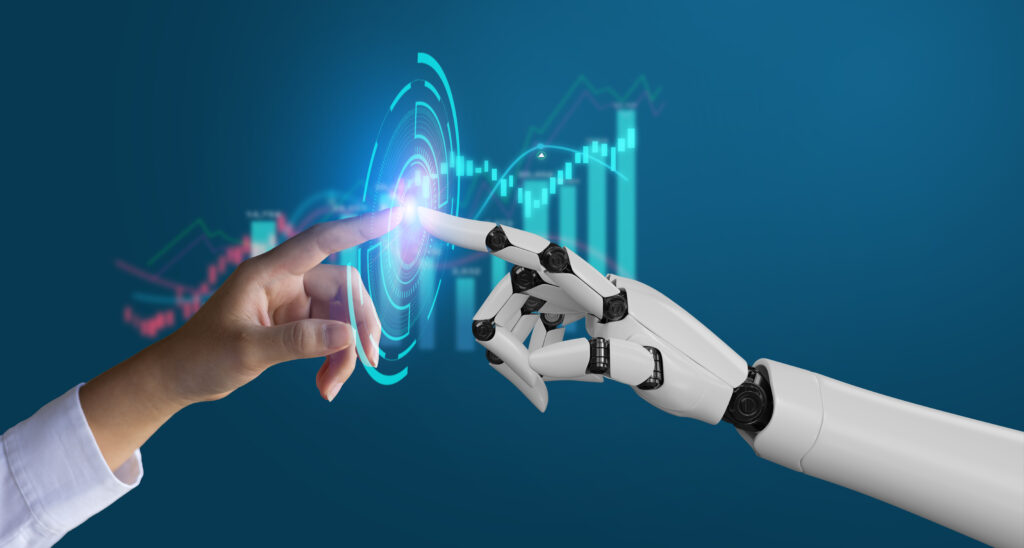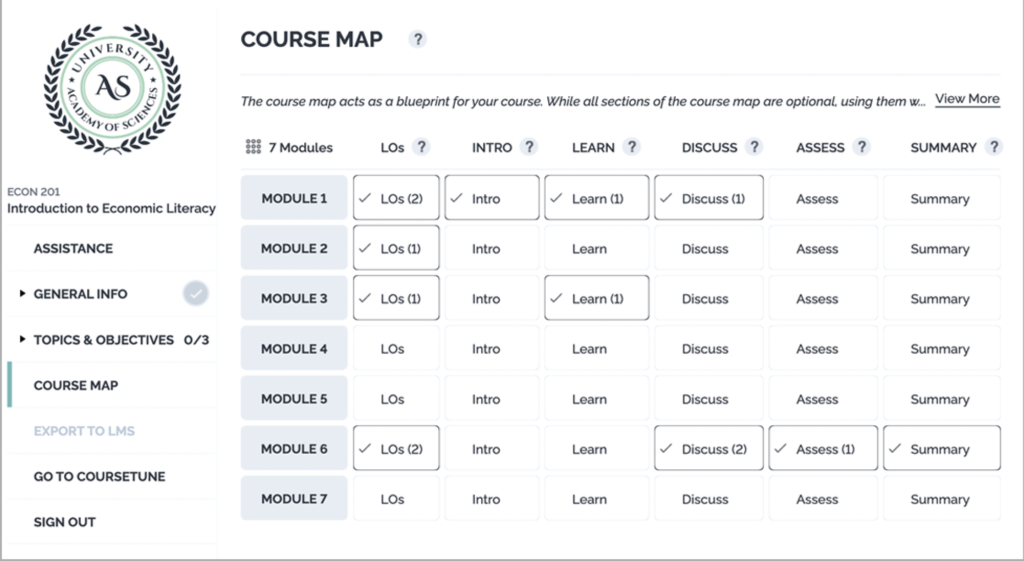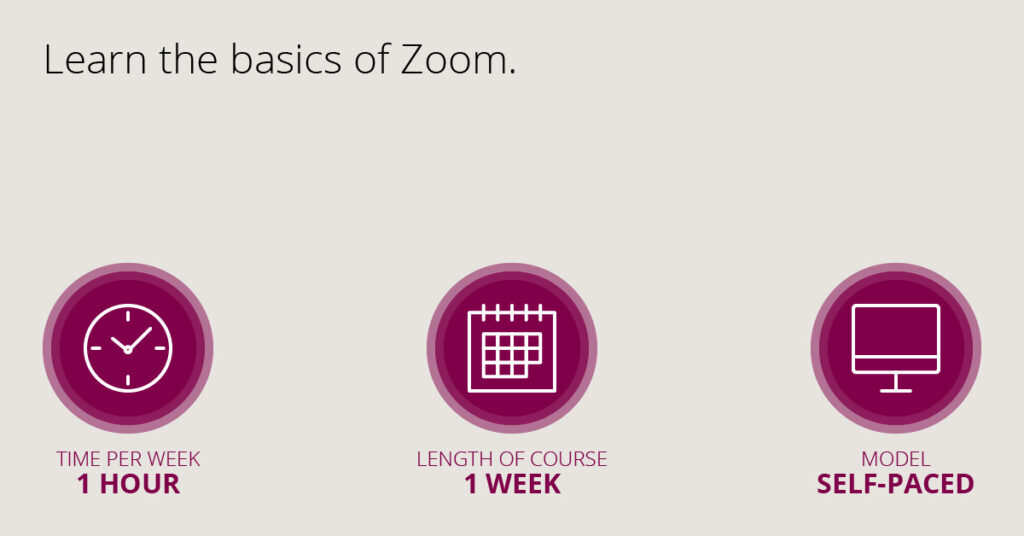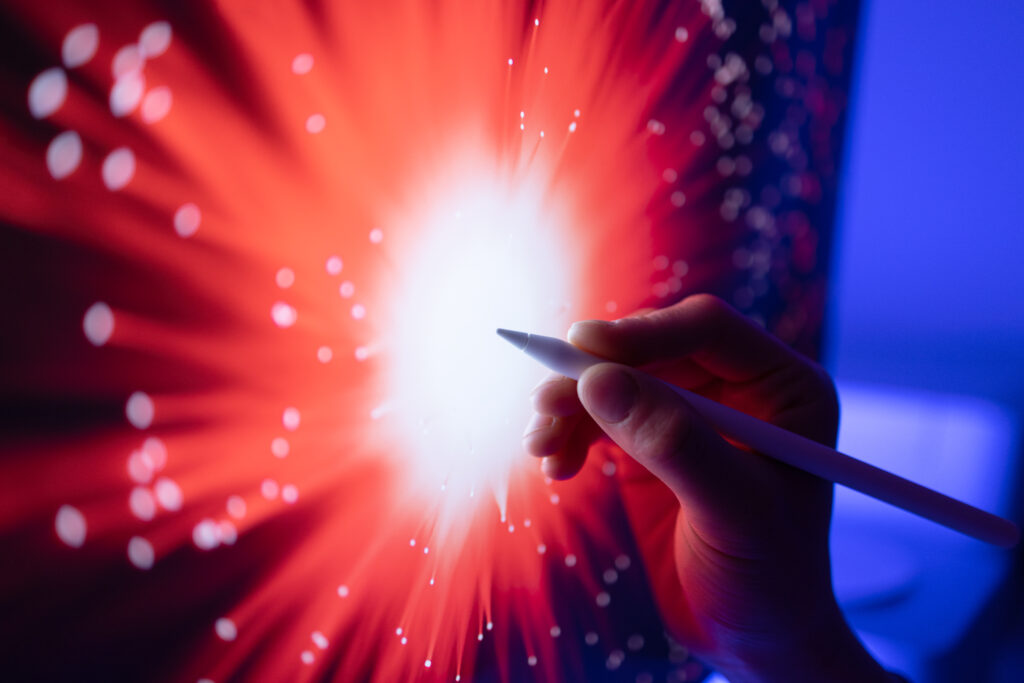
AI Tools for an Improved Student Experience
What are some AI tools that you can incorporate into your online classroom to enhance student engagement, personalize learning, offer individualized feedback, and encourage additional practice and application? The free,